Update Vehicle Services - Non-kiosk mode devices¶
To update Vehicle Services and supporting software, follow this guide:
Close all open applications through the overview menu, accessed by either swiping from the bottom to the middle of the screen (applies to S6/S7) or pressing the physical button labeled “|||” (applies to Active4 Pro). Then click on “Close all”
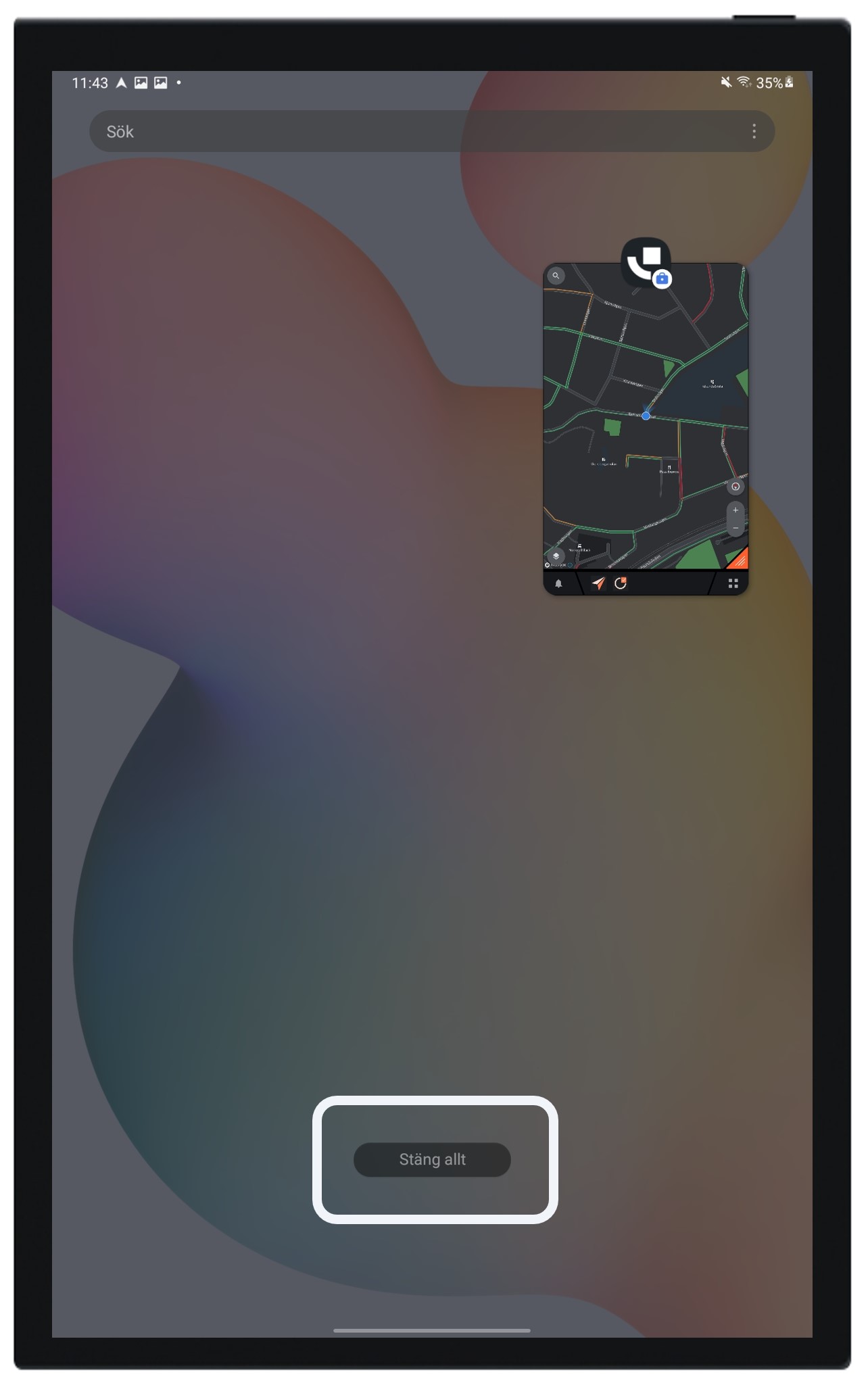
Swipe downward from the top to the middle of the screen to open shortcuts
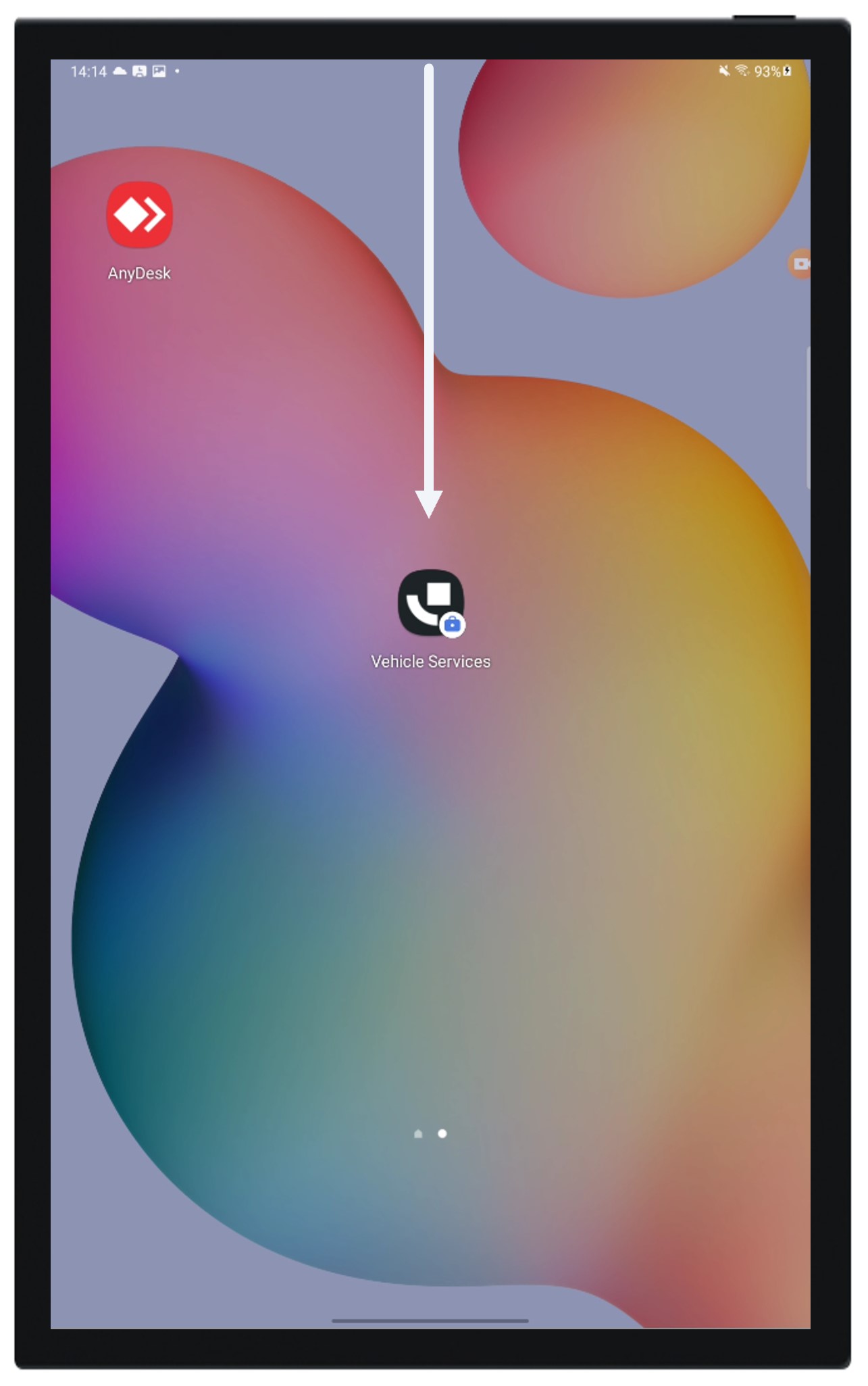
Click on the gear icon in the upper right corner
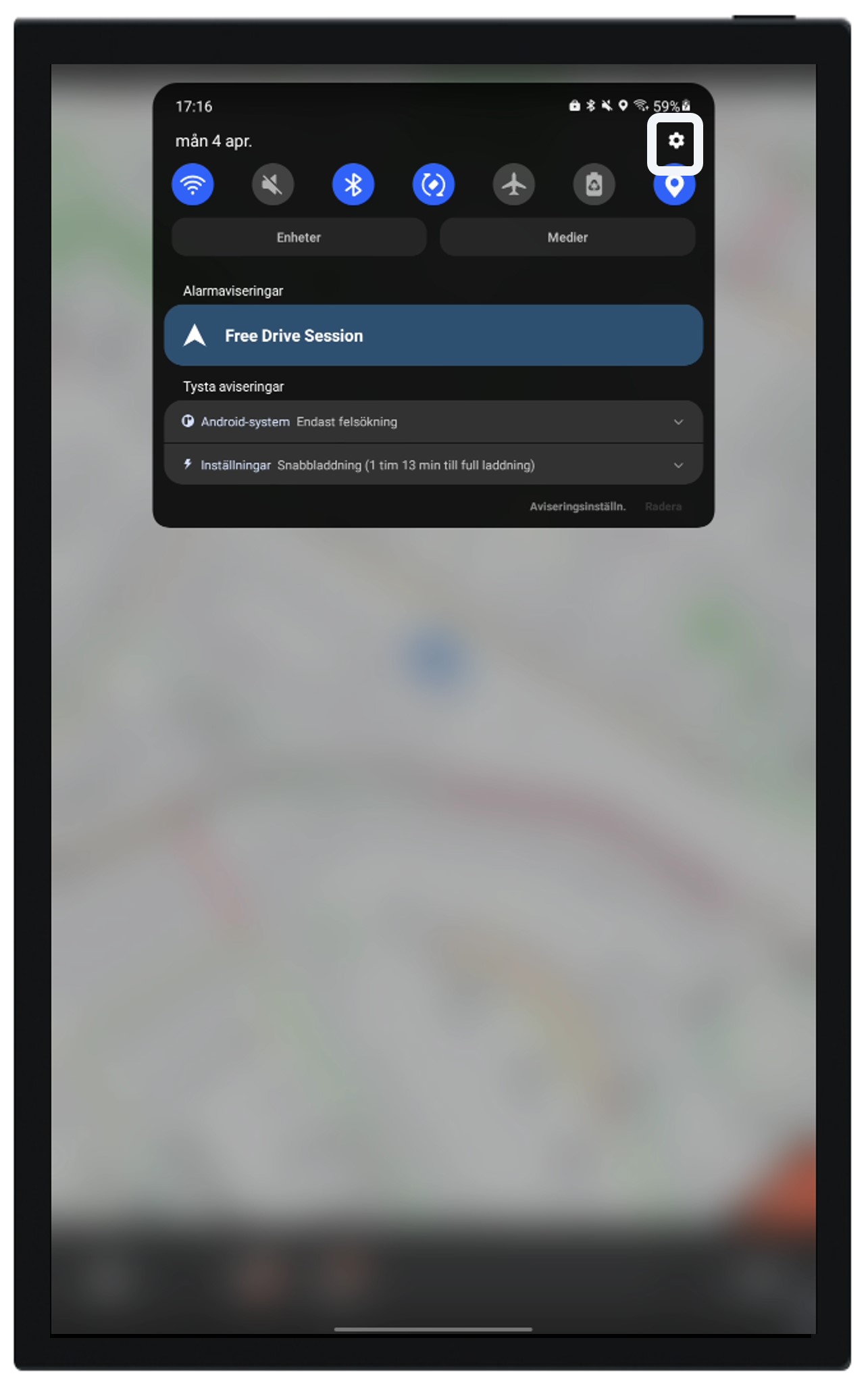
Click on “Apps” and then on “Google Play Store”
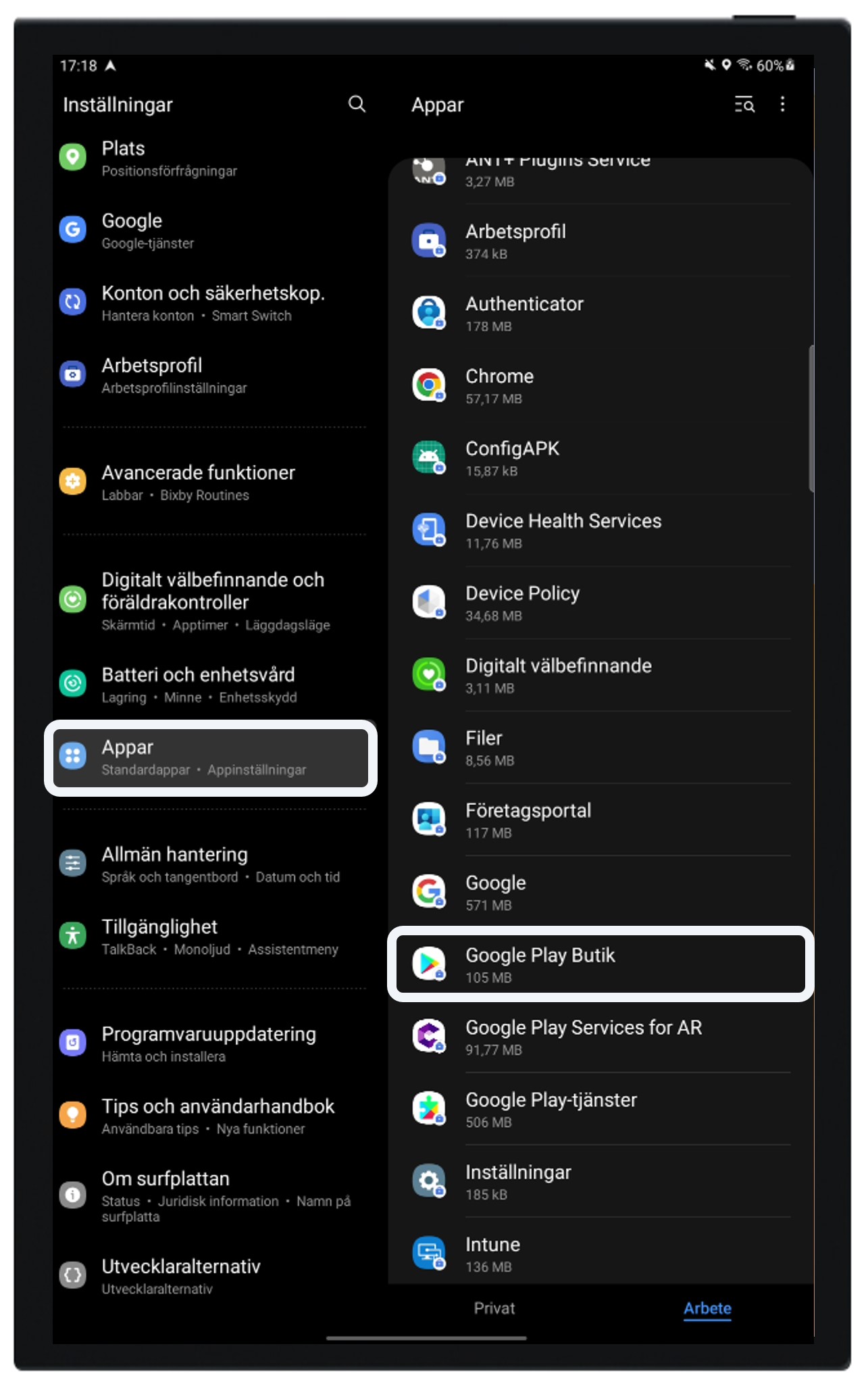
Click on “Open”
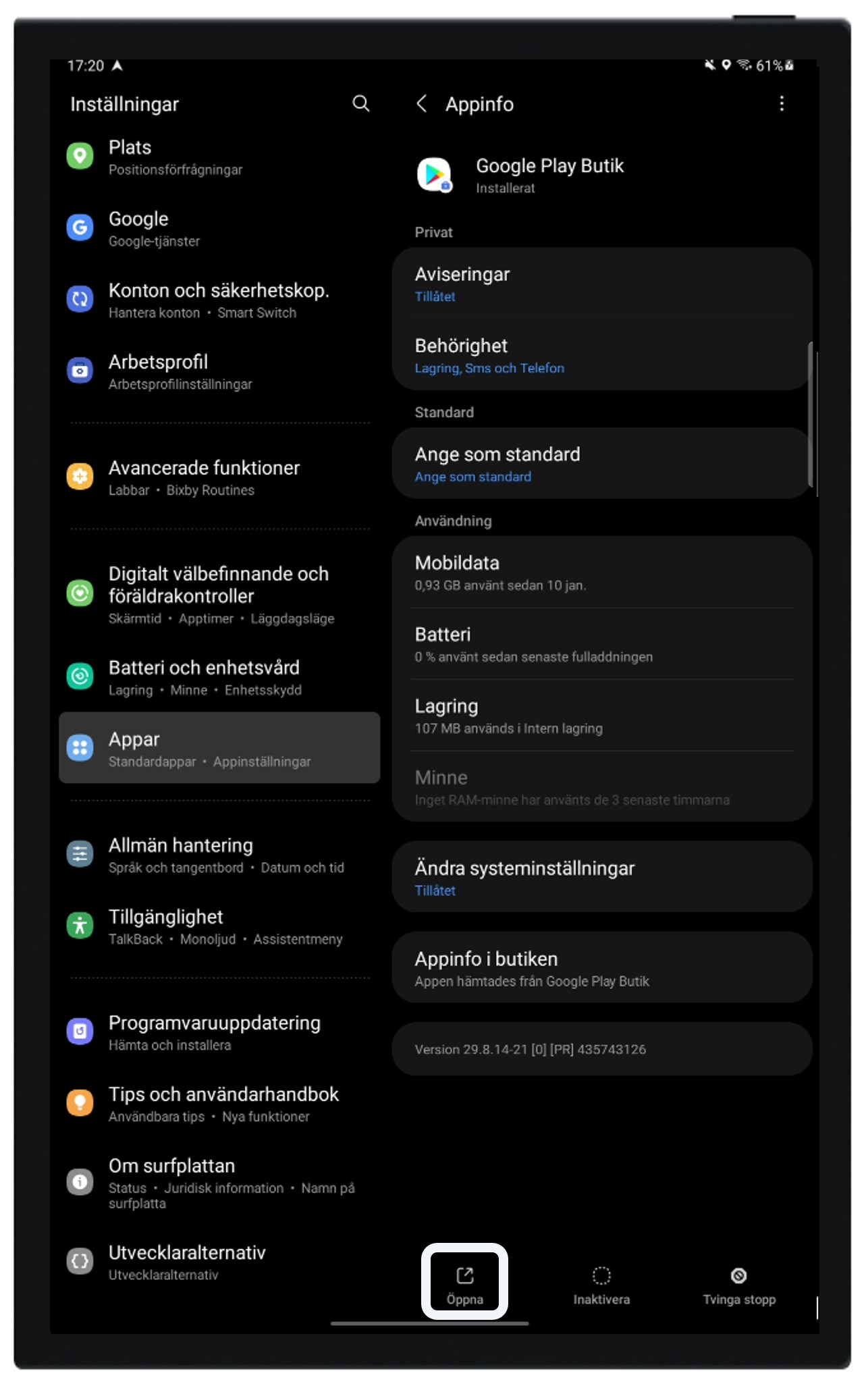
Click on the upper right button to access your account

Click on “Manage apps and devices”
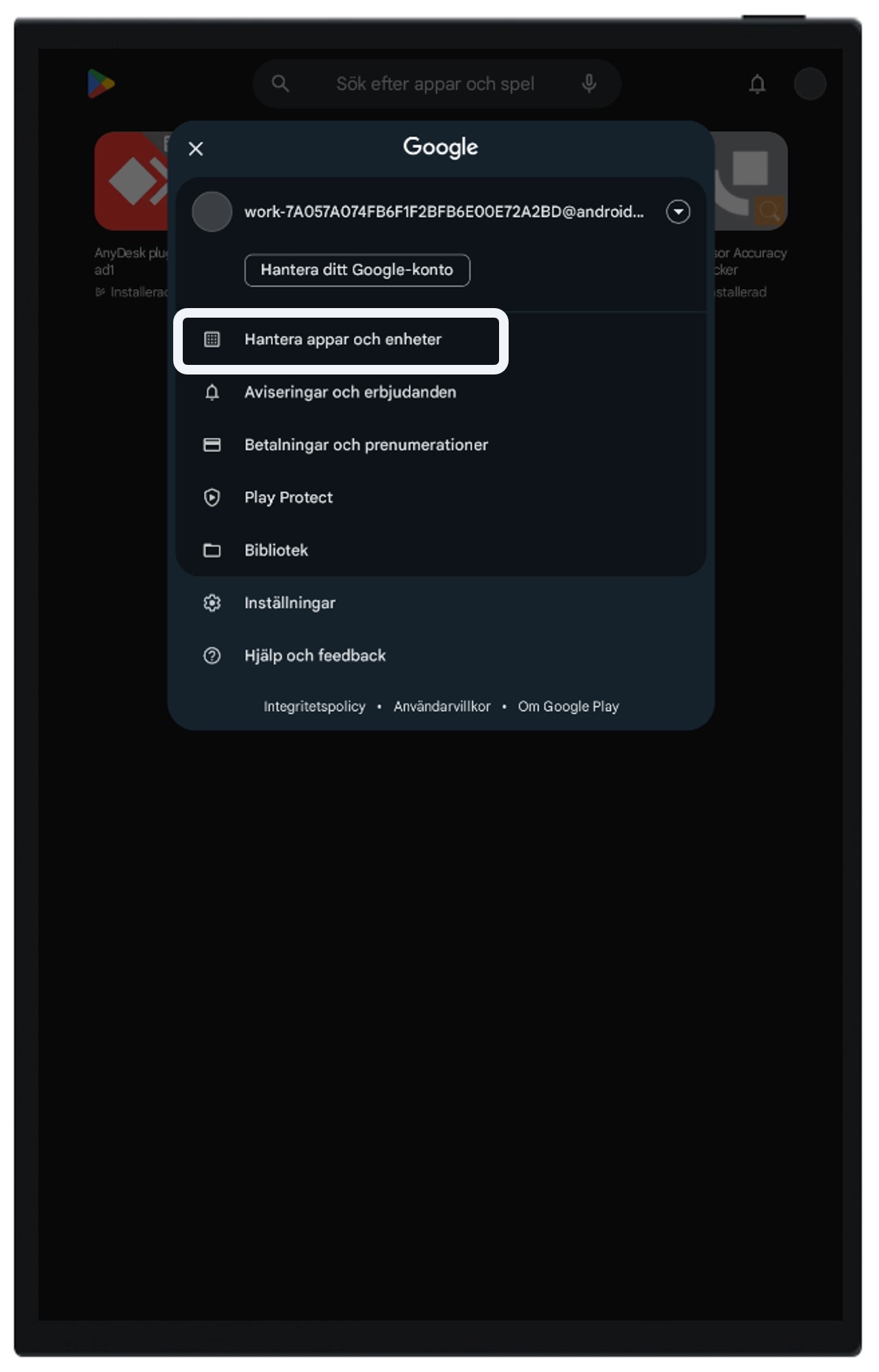
Click on “Update all”
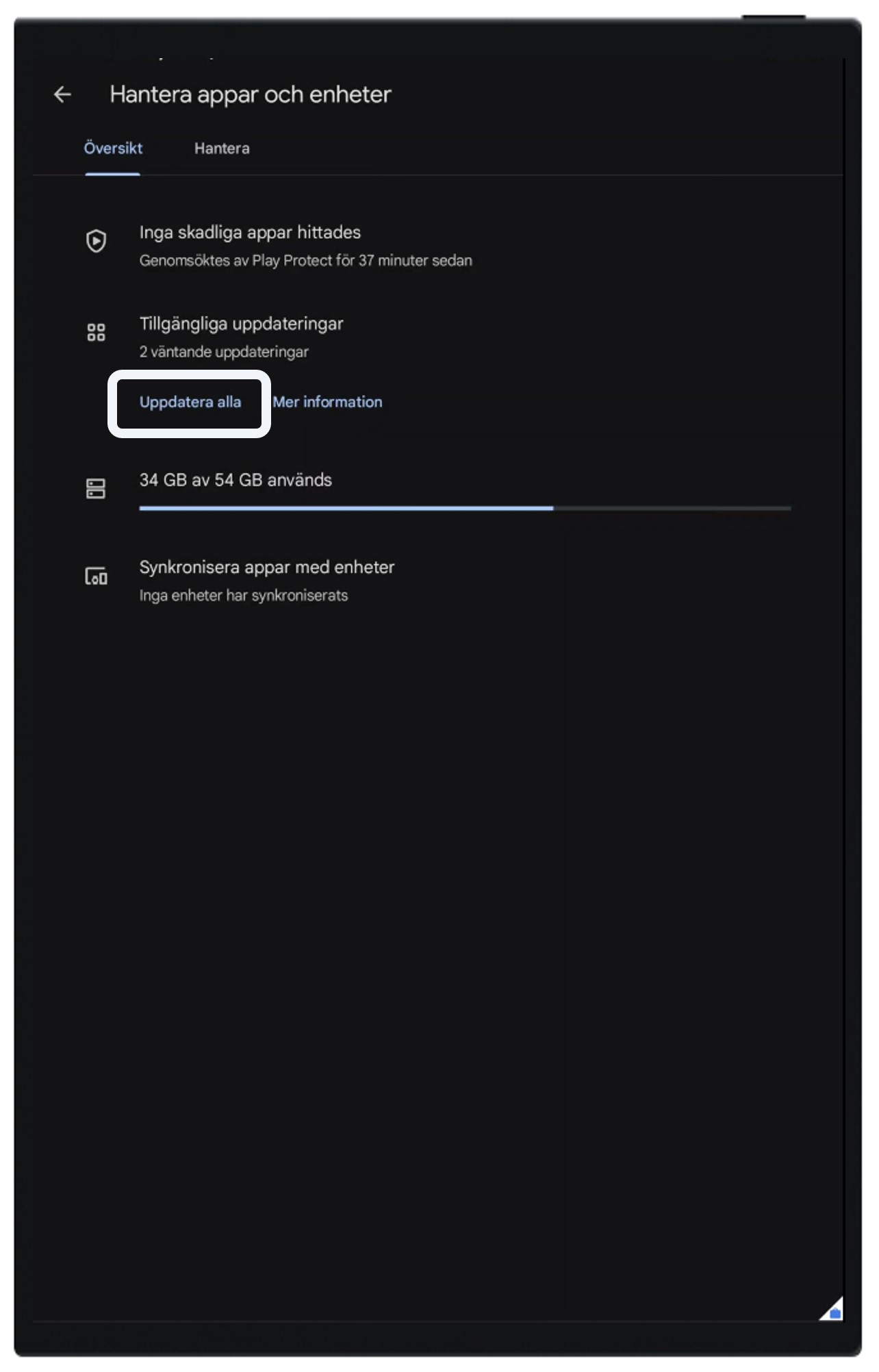
Wait for the update to complete and you see the text “All apps are updated”
You can now restart Vehicle Services from the desktop and verify functionality